http://en.9jcg.com/comm_pages/blog_content-art-113.htm
Painting objects on surfaces:
Firstly, you'll need to activate geometryPaint, so go Modify>Script Paint Tool options. On the Setup panel, type "geometryPaint" into the "Tool Setup Cmd" text field.
Then a pop up window will appear, type in the object you wish to paint (in the geometry box). Close this window. For example, I created a basic sphere so 'psphere1'.
Select the surface you wish to paint on, then click the small icon (Paint Scripts Tool) on the bottom left of your screen to re-invoke the tool.
Start painting the surface. If you want to change the settings of the brush, double click the same icon as before.
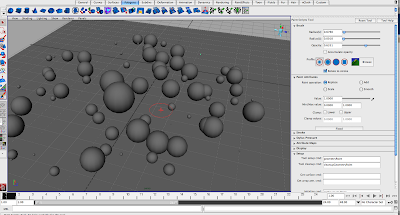
I haven't really experimented with this method, it seems to create random results. Im not too sure what potential it has, but its worth exploring it more...

No comments:
Post a Comment